Features
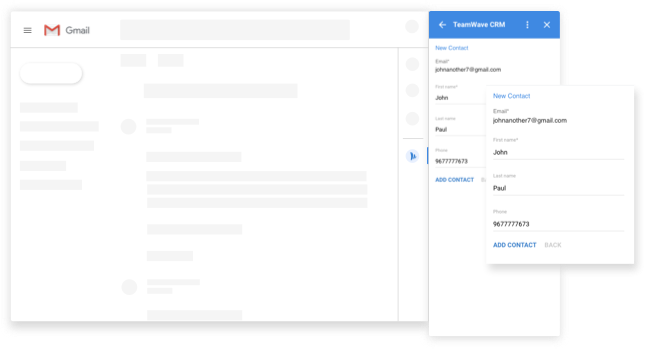
Gmail Contacts
Create a new UpStreamCloud contact or lead from new prospective customers or inquiries you receive in Gmail.
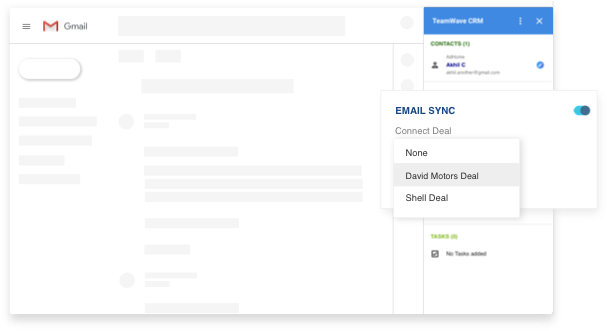
Auto-sync emails
Storing email conversations just got easier. With just one click, you can store your entire conversation thread in UpStreamCloud (for deals or contacts). You also have full control over which conversations are shared with your sales team and which conversations are kept private.
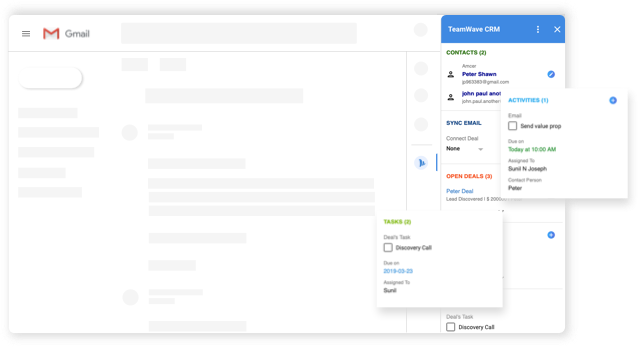
Plan more, do more
Create deals, write notes, or schedule activities in UpStreamCloud right from your Gmail inbox.. being productive is easier than ever.
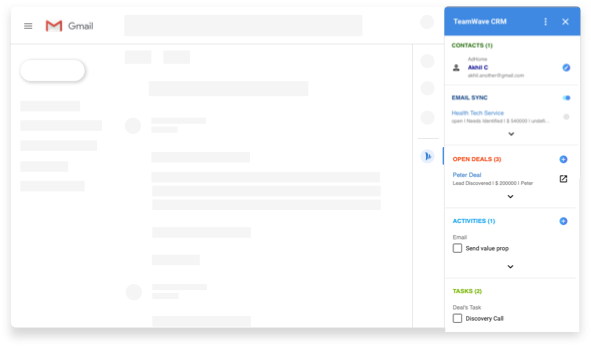
Better context
Instantly see your sales history with each contact whenever you open an email from them.
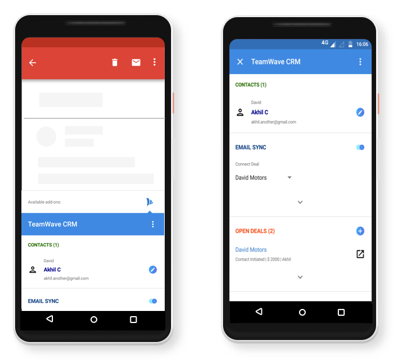
Work anywhere, anytime
UpStreamCloud’s add-on for Gmail works across all browsers, devices and apps that support Gmail.
Seamless integration with G Suite

Google Drive
UpStreamCloud’s Google Drive integration means all your Sheets, Docs, and Slides are easily attached to all your deals, contacts, projects & tasks. You have full control over who can view and edit your files.

Hangouts Chat
UpStreamCloud Hangouts Chat integration notifies you of important changes and updates from CRM Projects & HR apps.

Google Calendar
Never miss another meeting, milestone or event.
Meetings with your contacts are automatically recorded and synced.
Your project milestones, events & task due dates are automatically synced.

Google Contacts
Your UpStreamCloud Contacts are automatically synced with Google Contacts. Everytime you change a contact’s details (ex: Name, Phone, Birthday, etc) in UpStreamCloud, the same changes are applied to your contacts in Google. However, we are careful not to DELETE contacts in UpStreamCloud, even if you delete them in Google and vice-versa.
